When developing a business model from scratch, one of the very useful tools is the Lean Canvas. As we love everything digital, we searched and assessed three different online tools to fill in the Lean Canvas.
With this article we want to share our results and experiences with you: how can these online tools be useful and how much do they cost?
Leanstack


Leanstack offers you an interactive online tool to create your Lean Canvas. The free account allows you to create as many canvases as you would like for one business idea. It is very easy to use and also allows teams to work together on a single canvas. Useful features include presentation-mode, a timeline, and an activity stream.
- Nice User Experience, very easy to use
- Allows teams to work together
- Free access to create and share canvases
- Option to export as PDF or present in presentation-mode
- Commenting functionality, as well as an activity stream to see what updates teammates might have made while you were away
- Timeline with additional experiment and strategy proposals – limited to one experiment and one strategy proposal as a free-user
- Innovation Roadmap provides users with lessons on relevant topics – requires Bootstrapper, Startup, or Pro
- Pricing:
- Free: unlimited Lean Canvases for one business idea, unlimited collaborations, SSL security
- 19 $ per month: Bootstrapper for validation = track experiments
- 29$ per month: work on three business ideas
- 79 $ per month: 10 business ideas, all features, priority support, API access
Summary: Nice and easy to use, with great features for team collaboration. However, as a free user, you quickly quickly restricted by limited functionality.
Canvanizer
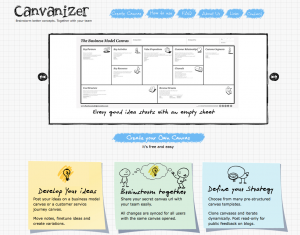
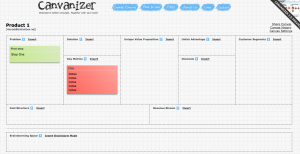
Canvanizer offers many different canvases as interactive tools for setting up your business. To start using the tool, you simply need to sign up. After that, the tool is completely free to use. The sketch-look of the user interface sometimes makes the tool difficult to use. Nevertheless, everything you need such as a presentation link and sharing possibilities, team integration is included.
- Usability is mediocre and the sketch-look of the user interface makes the tool rather difficult to use
- Canvas history lets you keep track of the progressive changes you have made since initially starting your canvas
- Presentation-mode is possible
- Sharing option with slideshow, Twitter link, and direct link to the canvas
- Allows team invitation
- Pricing: FREE
Summary: Though the Lean Canvas on Canvanizer does not offer the best usability, the tool is a completely free service and can still be very useful. We wish there was an option to export.
Leanmonitor

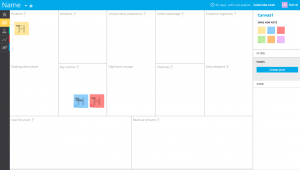
Leanmonitor is another service that offers the Lean Canvas as an interactive online tool. Users desiring to test the tool can do so by signing up for a 30-day free trial.
- Nice design and good usability
- Possibility to validate hypotheses and experiments
- Step by step guidance
- Progress and status can be added to detail progress as: evaluate, in progress, validated, invalidated
- Filter option
- Sharing functionality
- Option to export as PDF
- Option to comment on separately on individual notes
- Activity-stream
- Interview template included
- Dashboard with the visualization of your iterative workflow, including the stages build, measure, and learn
- Pricing
- Free Trial for 30 days of the starter and premium packages; requires sign up with mail-address
- Starter 9$ per month: up to 2 users, 2 canvases, hypotheses board
- Premium 22$ per month: unlimited users, multiple canvases, pivots, experiments, interviews, and results
Summary: Leanmonitor.com has a clean interactive Lean Canvas tool with many features. It has a nice design and very good user experience. Using it for the first time, the built-in guidance shows users the most important functions. The export option is somewhat unintuitive – as you have to first select ‘print canvas’ and then ‘ save as a PDF’.

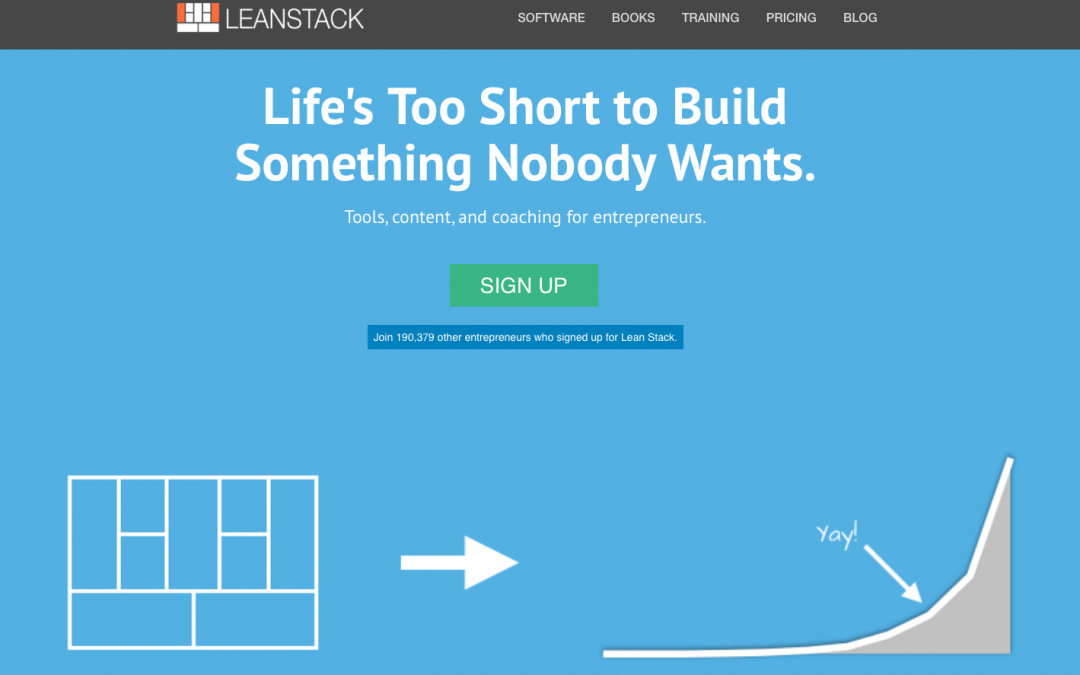
Thanks for your comment about LeanMonitor!
The LeanMonitor Team is always available to help so, please, do not hesitate to contact us if you have any question.
Best regards!
Thanks! We hope that the feedback could help you as well.
And as an expert in applying the Lean Canvas: it would be great to learn from your experiences and thoughts concerning the tool itself >> if you like, just share them here: http://bmtoolbox.net/tools-and-methods/lean-canvas/
For sure! Feedback is always really appreciated.
We will analyse the export option. In any case, you can share your canvases sending them by email consequently the export of canvases is automatic 😉
Thanks for your comments!